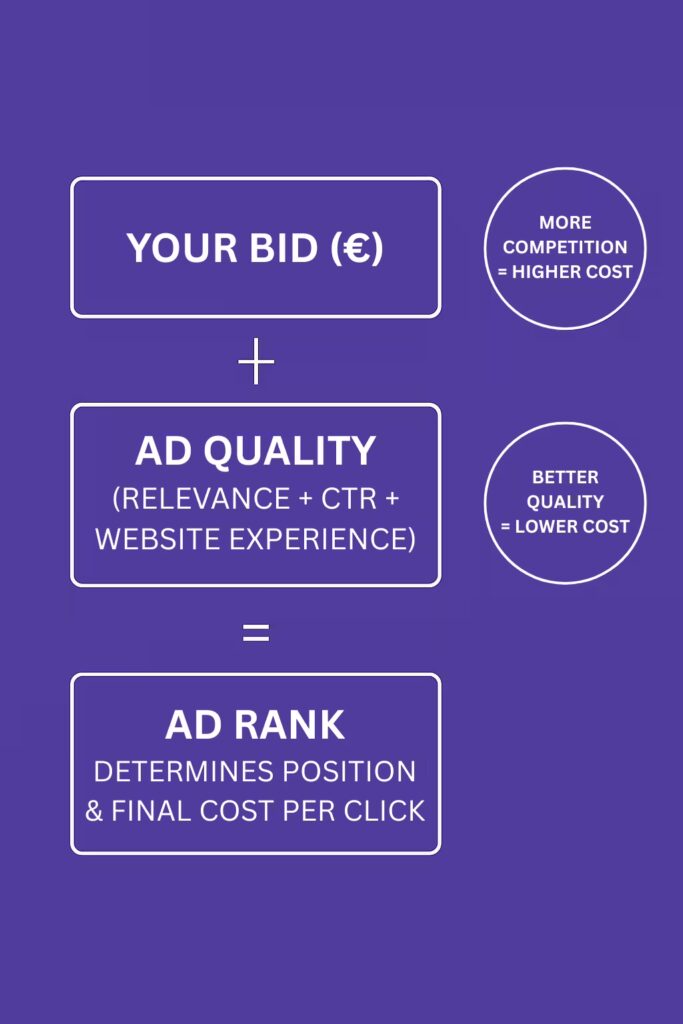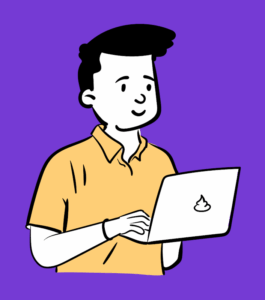A Simple Guide for Business Owners
Have you ever thought about advertising your business on Google? If yes, then one of the first questions that probably came to mind is:
“How much does it actually cost?”
The short answer?
It depends. but don’t worry, by the end of this article, you’ll understand exactly what affects the cost, how to plan your budget, and how to make sure every euro, dollar or pound you spend brings results.
1. How Google Ads Works (in plain words)
When you search for something on Google, you often see ads at the top of the page. Businesses pay Google to show their ads there. However, these businesses don’t pay just to appear; they pay only when someone clicks on their ad.
This system is called Pay-Per-Click (PPC).
Now, here’s the important part:
Google doesn’t have a fixed price. Every time someone searches for something (for instance, “lawyer in Athens” or “buy running shoes”), there’s a small online auction happening “backstage”.
Businesses compete to show their ads, and the one with the best mix of bid + quality gets the best spot.
| What Affects The Cost | Why It Matters |
| Competition | More businesses want the same keyword → higher cost |
| Ad Quality | Google rewards good, relevant ads with lower prices |
| Location | Ads in big cities (e.g. Athens, London, Paris) often cost more. |
| Time of Year | Prices rise during busy seasons, including holidays. |
| Bidding Strategy | Google can automatically adjust your bids based on goals, including sales or clicks. |
👉 Simple rule: If your ad and website are relevant and helpful, Google makes your clicks cheaper.
2. What You Actually Pay For
Let’s have a look at the key numbers:
CPC (Cost Per Click): How much you pay when someone clicks your ad.
Conversion Rate: The percentage of people who take action (buy, call, sign up).
CPA (Cost Per Acquisition): The total cost to get one customer or lead.
ROI (Return on Investment): How much money you earn back compared to what you spend.
Let’s have a quick look at a simple example:
Let’s say each click costs 1€.
If 1 out of every 20 visitors becomes a paying customer, that means your CPA (Cost per Acquisition) is:
20 clicks × 1€ = 20€ per paying customer.
Now, if each customer spends 60€, your return is 60€ earned for 20€ spent, meaning you make 3€ for every 1€ you invest.
That’s an ROI of 300%.
👉 In simple words: Google Ads are worth it when your earnings are higher than your total ad spend.
3. Average Google Ads Costs in 2025
Herein, we have provided you with some realistic averages (based on European data):
| Type of Campaign | Average Cost per Click (CPC) | Notes |
| Search Ads (Google Results) | Ranging from 1.5€ – 5€ | Most common type; great for sales and leads. |
| Display Ads (on websites) | Ranging from 0.30€ – 1.2€ | Better for visibility and raising brand awareness. |
| YouTube Ads | Ranging from 0.05€ – 0.08€ per view | Perfect for storytelling and video promotion. |
| Shopping Ads (e-shops) | Ranging from 0.50€ – 1.80€ | Good for e-commerce stores. |
| Expensive Industries (law, finance, insurance, medical etc) | Ranging from 6€ – 25+€ | High competition means higher costs. |
💡 Small businesses usually spend between 300€ – 2,000€ per month to start seeing steady results.
4. How to Plan Your Google Ads Budget
Let’s keep it simple.
Here’s how to decide how much to spend:
Set a clear goal.
Do you want sales, phone calls, or website visits?
Know your limit.
Decide how much you can afford to pay to win one new customer.
Check keyword prices.
Use Google’s free Keyword Planner to see how much clicks cost in your area.
Start small.
Begin with a test budget for a few weeks (e.g., 10€ – 20€/day) and see what works.
Track results.
Don’t just focus on clicks, see how many turn into real customers.
Adjust and improve.
Stop ads that don’t work and invest more in the ones that do.
Remember: Google Ads is NOT a “set it and forget it” system.
You need to check, test, and optimize regularly, just like watering a plant.
5. Hidden Costs You Should Know About
Besides your ad spend, you might also have other small costs, including:
- Writing your ad texts or hiring someone to do it.
- Creating good images or videos.
- Building or improving your website’s landing page.
- Paying an agency or freelancer to manage your campaigns.
- Using analytics tools to track results.
If you work with a marketing agency, (like us at Origilab) they usually charge a monthly fee or a small percentage of your ad budget.
6. How to Get the Best Results in 2025
Google Ads changes every year, and in 2025, smart advertisers focus on these five things:
- Better data: Use your own customer lists for smarter targeting.
- Smart Bidding: Don’t try to invent the wheel. Let Google’s AI adjust your bids to get more sales. (Learn more on Google Ads Help)
- High-quality landing pages: Fast, clear, and mobile-friendly pages convert better.
- Video ads: People love video, YouTube ads are growing fast.
- Tracking performance: Always measure your Return of Investment (ROI), don’t just guess.
Even a small budget can go a long way when your ads are relevant and well-targeted.
7. Final Thoughts
Google Ads doesn’t have a fixed price, you control how much you spend.
It can be as low as a few euros per day or thousands per month, depending on your goals and your business needs.
The key is not how much you spend, but how wisely you spend it.
Start small.
Test your ads.
Learn what works.
And remember: every click is a chance to grow your business.